How To: Order tickets with a seating chart!
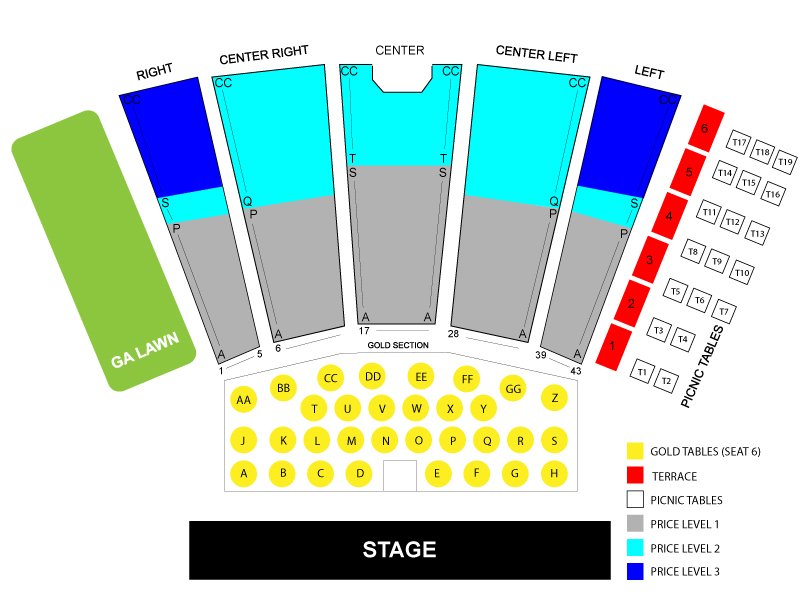
Ticket Printing for venues with Reserved Seating
Are you a venue that needs tickets printed with reserved seating? We offer that option! We will create and associate your ticket order with your venue’s seating chart. So whether your organizing a play at your high school’s theater or need tickets printed for a Mixed Martial Arts event at your local convention center, we’ve got you covered.
Just follow these simple steps to place your order today!
1. Click the big orange button that reads – Create a Ticket.
2. Change the ticket style to one of our OFFICIAL STYLE ticket templates and select your color.
3. Underneath the large ticket image, you’ll see a few fields that need to be filled out such as quantity, ticket start number and some other good stuff. You’ll also see a link that asks, Need Reserve Seating? Click on that link.
4. Once the page refreshes, you will see a field to upload your seating chart file where the Need Reserve Seating link once was.
5. Now all you have to do is upload your seating chart.
6. Continue to fill out your ticket information like you normally would and place your order.
Now for any future orders, you can associate your venue with your order! Our setup fee is only charged once per unique venue.
Category: How-To's, Ticket 101















